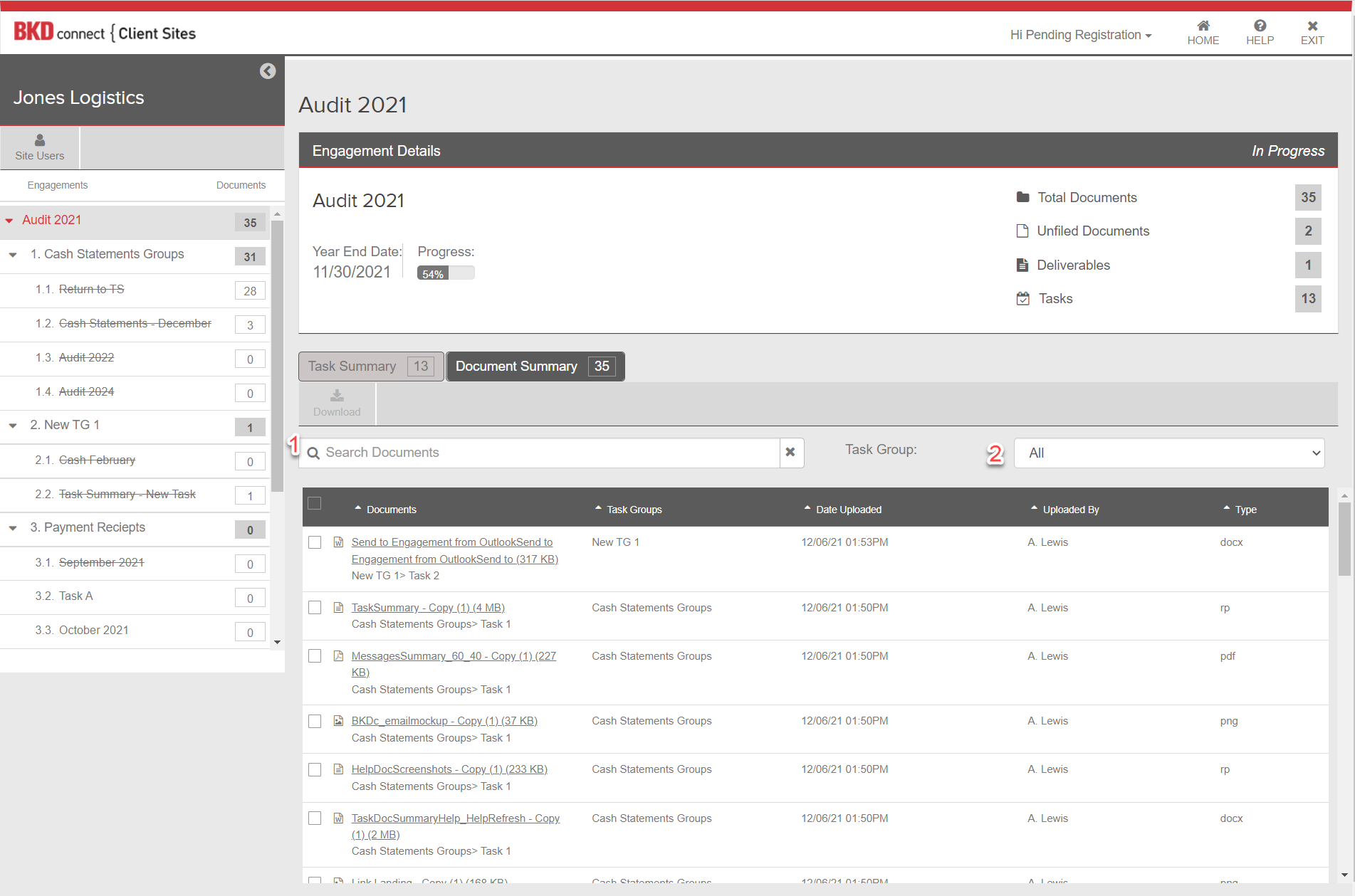Documents for engagements are shared through the Task, Deliverables
and Unfiled Documents pages related to that engagement.
From each documents panel, users can view a list of documents and files
related to that engagement page.
In addition to uploading and downloading documents, users can further
organize files for Tasks and Unfiled Documents by creating folders, renaming
files, moving files from one engagement page to another and deleting files as
needed.
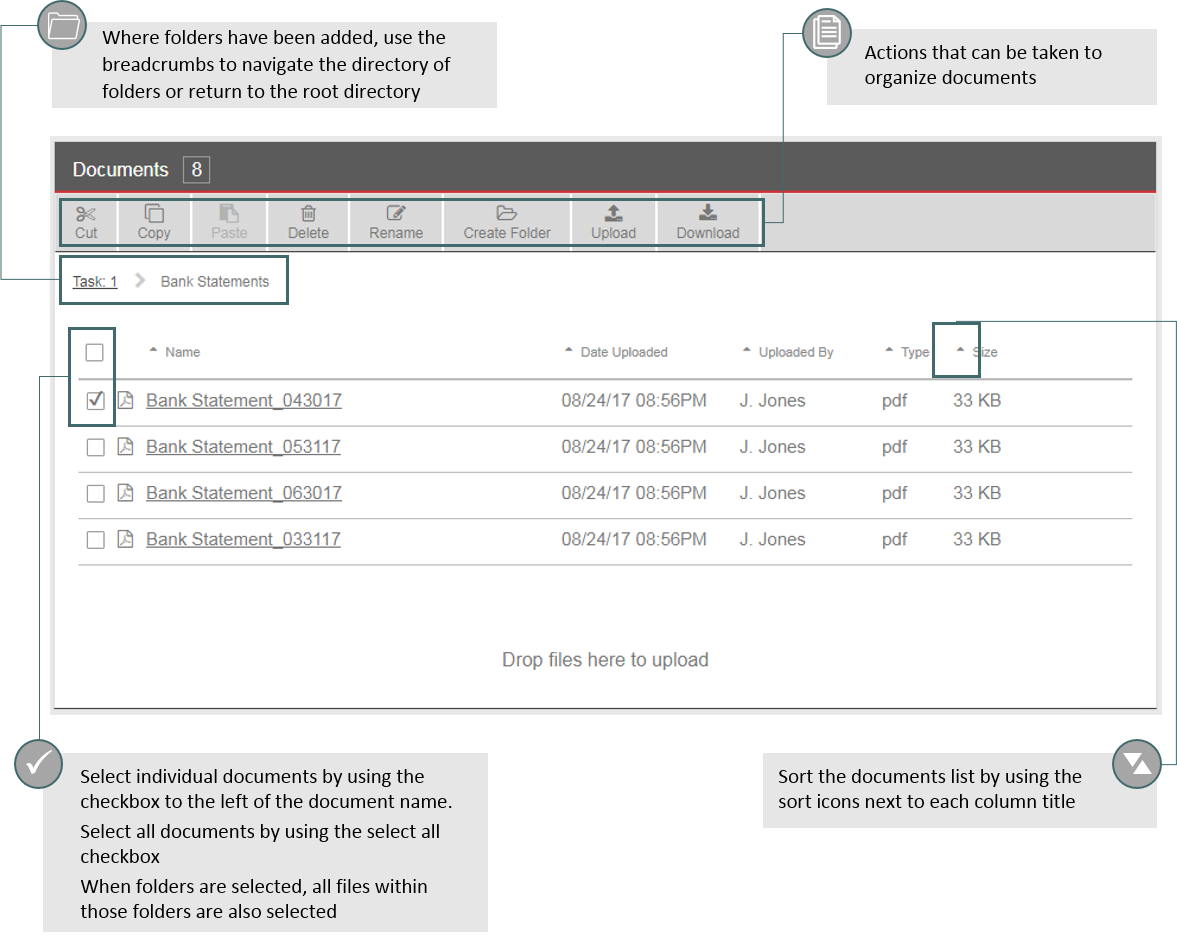
Notes:For engagements that have been finalized by BKD,
users are only able to download documents from related engagement pages.
Deliverables are added to your site by
your BKD Advisor for you to view and download as needed.
To modify a document, the file must be
downloaded, edited and saved, and the new version uploaded to the site.
Documents cannot be edited directly in the application.
Document Summary
The Document Summary tab, located on the Engagement Details page, allows BKD Users to get a full list of all documents in the Engagement's Tasks. By checking the selection box to the left of the navigation, selected documents can be downloaded to a .zip file to the user's computer.
- BKD users can search the list of documents using the Search Documents bar above the table.
- The document list can also be narrowed to view only documents that are within a selected Task Group using the Task Group drop down above the table.